Issue
- Verify that you are using the latest ESET Business product versions
- Check the version of your ESET endpoint product
- Check the version of your ESET Mail/Server security
- Update or upgrade your ESET business product version
Solution
Verify that you are using the latest ESET Business product versions
- For a complete list of ESET product release dates, version numbers and support statuses, refer to the ESET End of Life Policy for Business Products.
- To view the component versions that correspond with your installation of ESET PROTECT On-Prem, see Compatible ESET PROTECT On-Prem component versions.
Check the product version of your ESET endpoint product
-
Click Update and check the product version is displayed next to Current version.
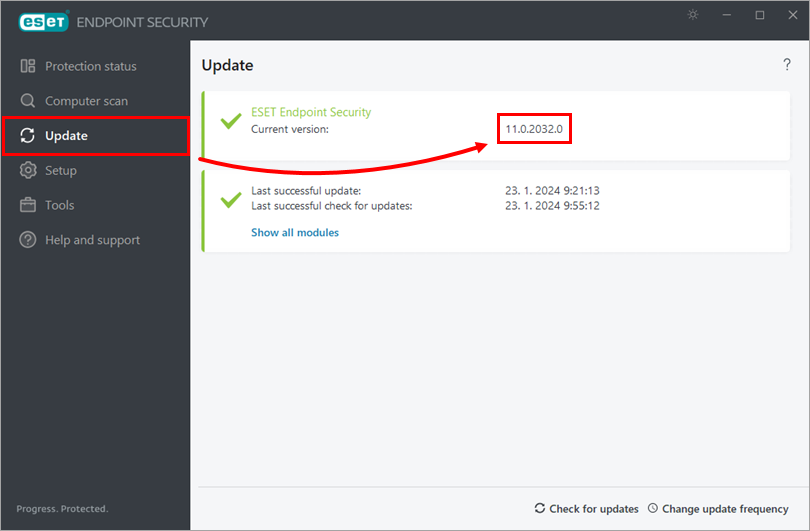
Figure 1-1
Check the version of your ESET Mail/Server security
In this example, we are checking for the latest version of ESET Server Security for Windows.
-
Open the main program window of your ESET Windows product.

Figure 2-1
-
The product version is displayed next to Product version.
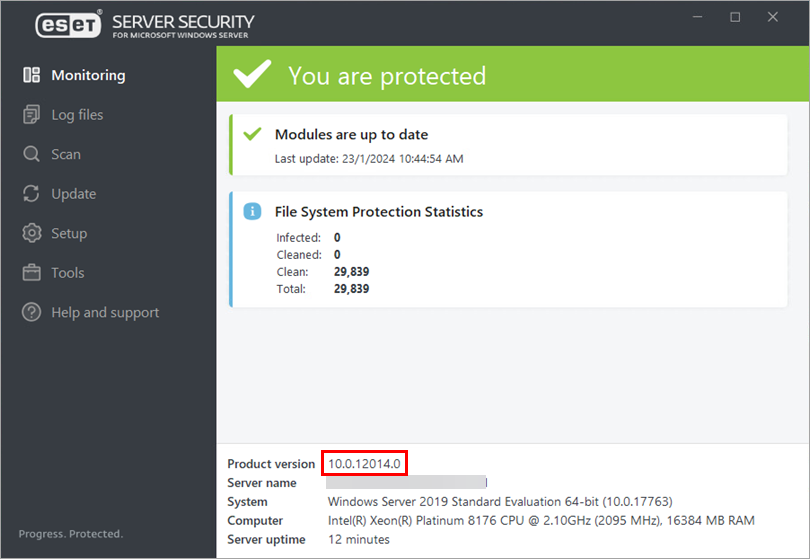
Figure 2-2
Update or upgrade your ESET business product version
If you are not using the latest ESET product version, we recommend you update or upgrade your ESET business product.